Explore Free Clock Widget For Notion.
The Best Notion Clock Widget Free to Use (2024)
Clock widgets are a beautiful way to add visual interest and functionality inside your Notion pages. But not all clock widget that you are going to find online are good fit for Notion, so in this article and I’ve curated the Best Notion Clock Widget that are free to use. Enjoy.
Explore more Notion Widgets Here.
Notion Clock Widget
Digital Clock

By: Notionavenue
Features
- Dark Mode & Lighmode
- All Notion Color Palette
- 12/24 Hours
Or
Copy Widget and Paste Inside Notion
Aura Clock

By: Notionavenue
Features
- 12/24 Hours
Minimal Clock

By: Flocus
Features
- Dark & Light Mode
- 12/24 Hours
Word Clock

By: Notionavenue
Features:
- Light Mode
Word Clock

Get this Word Clock Here
Aura Clock

By: Gridfiti
Flocus – Retro Anime Clock

By: Gridfiti
Features
- Can Switch 24/12 Hour Format
Get this Retro Anime Clock Here
Affirmation Clock
By: Notionavenue
Features
- Add your own affirmation
Get this Affirmation Clock Here
Retro Clock
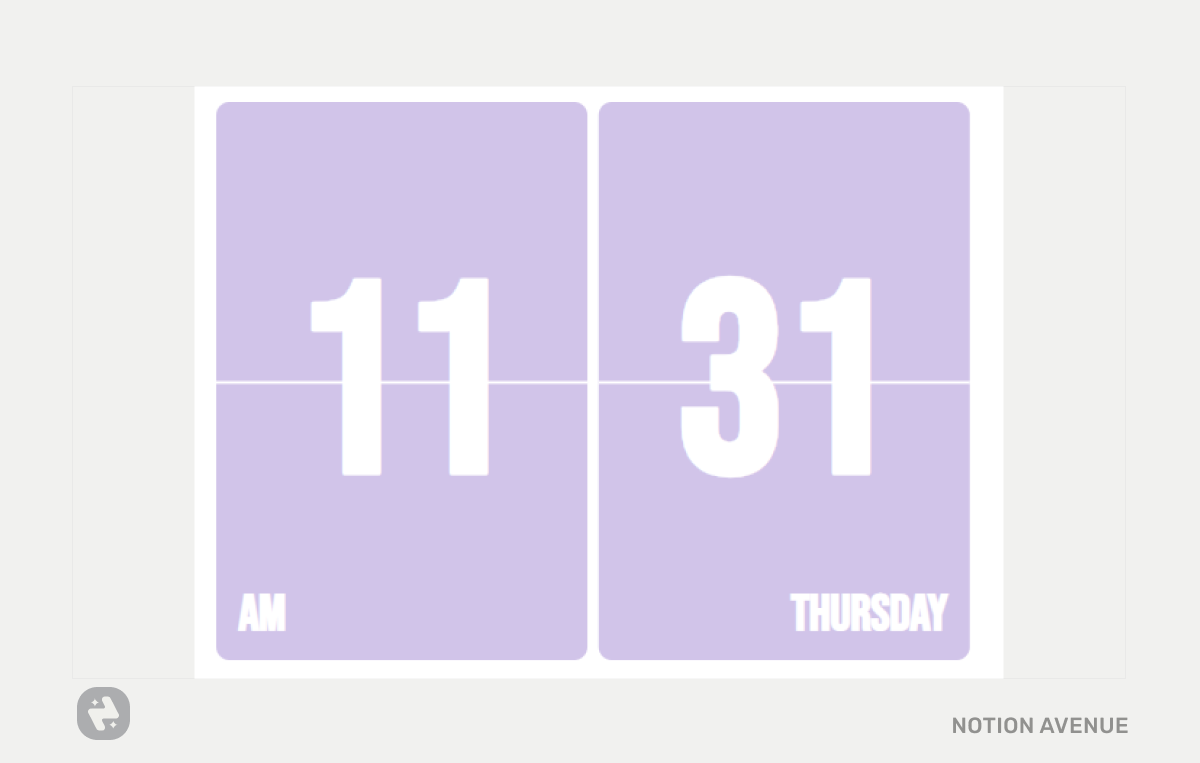
By: Widgetbox
Need a free widgetbox account.
Features
- Change Font, Background, Color
- Dark Mode & Light Mode
- 24/11 Hours Switch
Analog Clock

Need a free widgetbox account.
By: Widgetbox
Features
- Change Font, Background, Color
- Dark Mode & Light Mode
- 24/11 Hours Switch
Clock Widget
Need a free Indify account.
By: Indify
Features
- Customize Font, Color
- 8 Theme Available
Notion Stopwatch Widget

By: Notionavenue
Features
- Dark Mode & Lighmode
- All Notion Color Palette
Notion Flip Clock Widget
Flocus FlipClock

Features
- Dark Mode
- Light Mode
- Animation
- 24/11 Hours Switch
Zeve FlipClock

Features:
- With Animation
- 17 Theme
- 24/11 Hours Switch
FlipClock

- Dark Mode
- Light Mode
- Animation
- 24/11 Hours Switch
Notion World Clock Widget
WorldClock Widget

Notion Pomodoro Widget
Pomodoro Timer
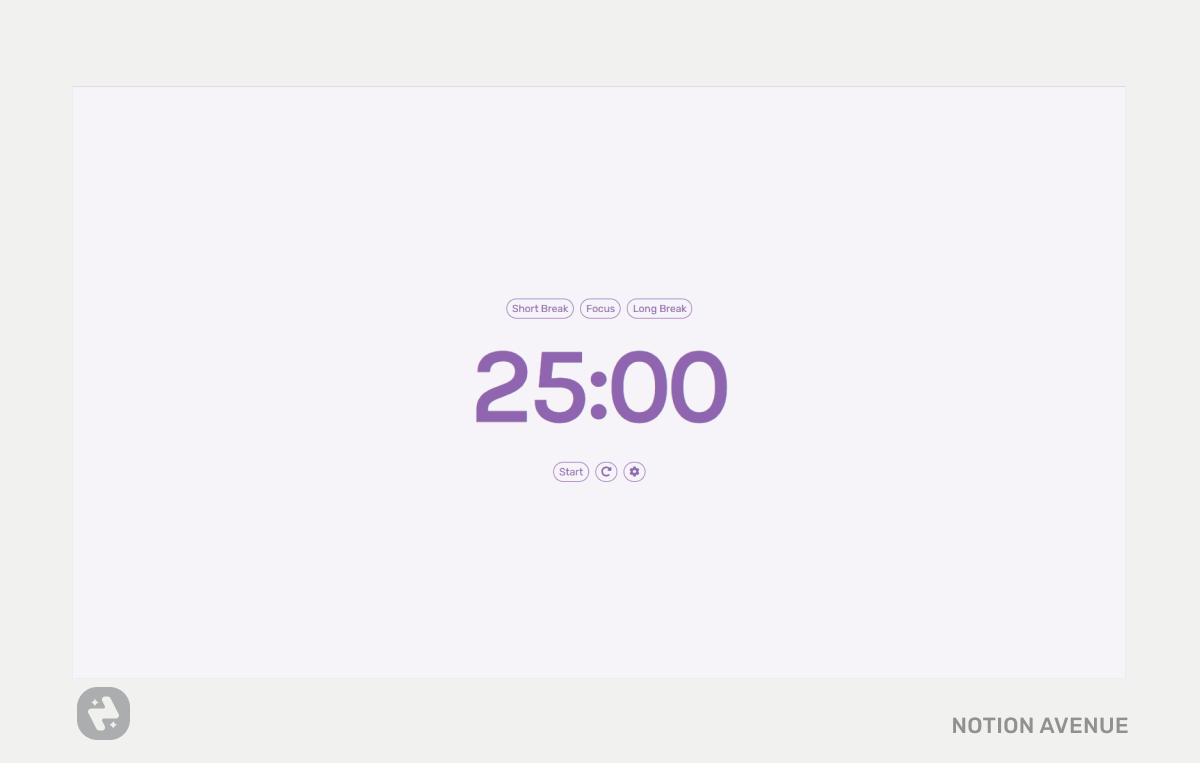
By: Notionavenue
Features
- Dark & Light Mode
- Full Notion Color Palette
Get this Pomodoro Timer Here
Flocus Pomodoro Timer

By: Gridfiti
Features
- Dark & Light Mode
- 11 Theme
- Customize Timer
Animedoro Timer

By: Gridfiti
Features
- 8 Anime Theme
- Customize Time
Simple Pomodoro Timer

Pomofocus

Countdown Widget
Related Article: 5 Best Countdown Widgets for Notion (2024)
Indify Countdown Widget

Free? Yes. With an account.
Widgetbox Countdown Widgets

Free? Yes. With an account.
How to Add a Clock Widget in Notion
To add a clock widget in Notion, follow these steps:
- Choose a clock widget from this list.
- Copy the embed link provided by the widget site.
- In your Notion page, type
/embedor select "Embed" from the options. - Paste the copied link into the embed box and click "Embed link."
- Adjust the widget's size and position as desired on your Notion page.
- Customize the setting of the widget (if available)
- Enjoy!
Where Can I Find Clock Widget in Notion
- NotionAvenue: Features a variety of visually appealing and functional widgets, including clock widgets, tailored specifically for Notion users looking for unique customization options.
- Indify: Known for its clean design and easy integration, Indify offers a variety of widgets, including clocks, calendars, and habit trackers.
- WidgetBox: Provides a range of aesthetic widgets with customization options, making it perfect for tailoring your Notion experience.
- Apption: Offers a diverse selection of Notion-compatible widgets, including clocks, weather, and productivity tools.
- Notion Widgets: Specializes in a wide range of simple yet effective widgets, perfect for enhancing your Notion pages with minimal setup.
- Flocus: Flocus is a free browser-based dashboard to fuel your productivity, all in one place. It offer multiple aesthetic and free widget for Notion, like Clock and Pomodoro Timer
Are Notion Widget Free?
Most widgets are totally free to use and customize, while others may require a free account with limit on how many different widgets you can create.


